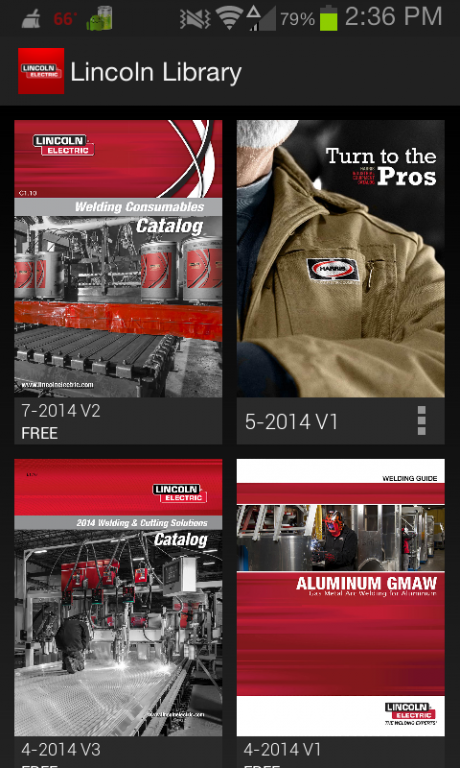Lincoln Library 1.0.11
Free Version
Publisher Description
Lincoln Library®
Find the welding information you need; anywhere, anytime.
Access all the knowledge you need for your next welding or cutting project. Introducing Lincoln Electric’s Lincoln Library® digital Library; providing users the ability to browse our innovative product line of welding and cutting equipment - on the go. The media-rich, digital Library is interactive, easy to use and lets you browse the latest catalogs and information, right on your Android device running 4.4 or below.
Lincoln Library® - the best way to receive quick and easy access to welding and cutting product, service and solution information direct from the Welding Experts at Lincoln Electric.
KEY FEATURES:
- Browse the latest innovations in welding and cutting solutions
- Use of multi-swipe technology for easier navigation
- Product hyperlinks provide further information by accessing data stored at www.lincolnelectric.com
- Continuously updated with the latest product information from the Welding Experts
Lincoln Electric is the world leader in the design, development and manufacture of arc welding products, robotic arc welding systems, plasma and oxyfuel cutting equipment and has a leading global position in the brazing and soldering alloys market. Headquartered in Cleveland, Ohio, Lincoln has over 40 manufacturing locations, including operations and joint ventures in 19 countries and a worldwide network of distributors and sales offices covering more than 160 countries.
About Lincoln Library
Lincoln Library is a free app for Android published in the Reference Tools list of apps, part of Education.
The company that develops Lincoln Library is The Lincoln Electric Company. The latest version released by its developer is 1.0.11.
To install Lincoln Library on your Android device, just click the green Continue To App button above to start the installation process. The app is listed on our website since 2014-07-23 and was downloaded 9 times. We have already checked if the download link is safe, however for your own protection we recommend that you scan the downloaded app with your antivirus. Your antivirus may detect the Lincoln Library as malware as malware if the download link to com.lincolnelectric.library is broken.
How to install Lincoln Library on your Android device:
- Click on the Continue To App button on our website. This will redirect you to Google Play.
- Once the Lincoln Library is shown in the Google Play listing of your Android device, you can start its download and installation. Tap on the Install button located below the search bar and to the right of the app icon.
- A pop-up window with the permissions required by Lincoln Library will be shown. Click on Accept to continue the process.
- Lincoln Library will be downloaded onto your device, displaying a progress. Once the download completes, the installation will start and you'll get a notification after the installation is finished.